I really don’t understand the reason of that Navbar on the top of your blog.... I have never used it…
Really I want to know, what is the right way of using it, educate me if you use it…. I will love to know
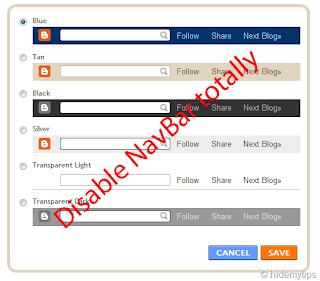
You have two options with Navbar....
1. you can move it to bottom... (which doesn’t sound like a kool idea to me…)
2. Secondly to disable it.
My post is about disabling it... as I wanted to get rid of it...
OK lets start....
Step 1
Dashboard -> Design -> Edit TML
Step 2
Search (Ctrl+F) and find following code in HTML code.
Step 3
Now add following code "above" ]]></b:skin>
Save & DONE!
happy blogging

Really I want to know, what is the right way of using it, educate me if you use it…. I will love to know
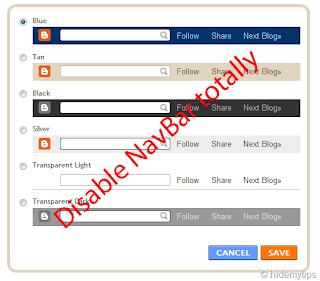
You have two options with Navbar....
1. you can move it to bottom... (which doesn’t sound like a kool idea to me…)
2. Secondly to disable it.
My post is about disabling it... as I wanted to get rid of it...
OK lets start....
Step 1
Dashboard -> Design -> Edit TML
Step 2
Search (Ctrl+F) and find following code in HTML code.
]]></b:skin>Step 3
Now add following code "above" ]]></b:skin>
#navbar-iframe { height:0px; visibility:hidden; display:none; }
It will look like this
#navbar-iframe { height:0px; visibility:hidden; display:none; }
]]></b:skin>
]]></b:skin>
Save & DONE!
happy blogging




Thanks for another tip..you are doing great dear friend :)
ReplyDelete:) thx
ReplyDelete